-
M1 맥북에서 POD Install 시 에러사항 해결 내용수상한 프로그래머/React Native 2022. 5. 13. 17:20반응형
에러 1
tried: '/Library/Ruby/Gems/2.6.0/gems/ffi-1.15.5/lib/ffi_c.bundle' (mach-o file, but is an incompatible architecture (have 'arm64', need 'x86_64')), '/usr/lib/ffi_c.bundle' (no such file) - /Library/Ruby/Gems/2.6.0/gems/ffi-1.15.5/lib/ffi_c.bundle (LoadError)
이럴경우에는 터미널에서 sudo arch -x86_64 gem install ffi 명령어를 이용하여 ffi를 설치해준다.
설치 후 pod install 명령어 대신 arch -x86_64 pod install 명령어로 설치를 실행해준다.
에러2
xcrun: error: SDK "iphoneos" cannot be located
이럴 경우에는 xcode 를 실행후 Xcode > Preferences -> Locations 메뉴로 이동후
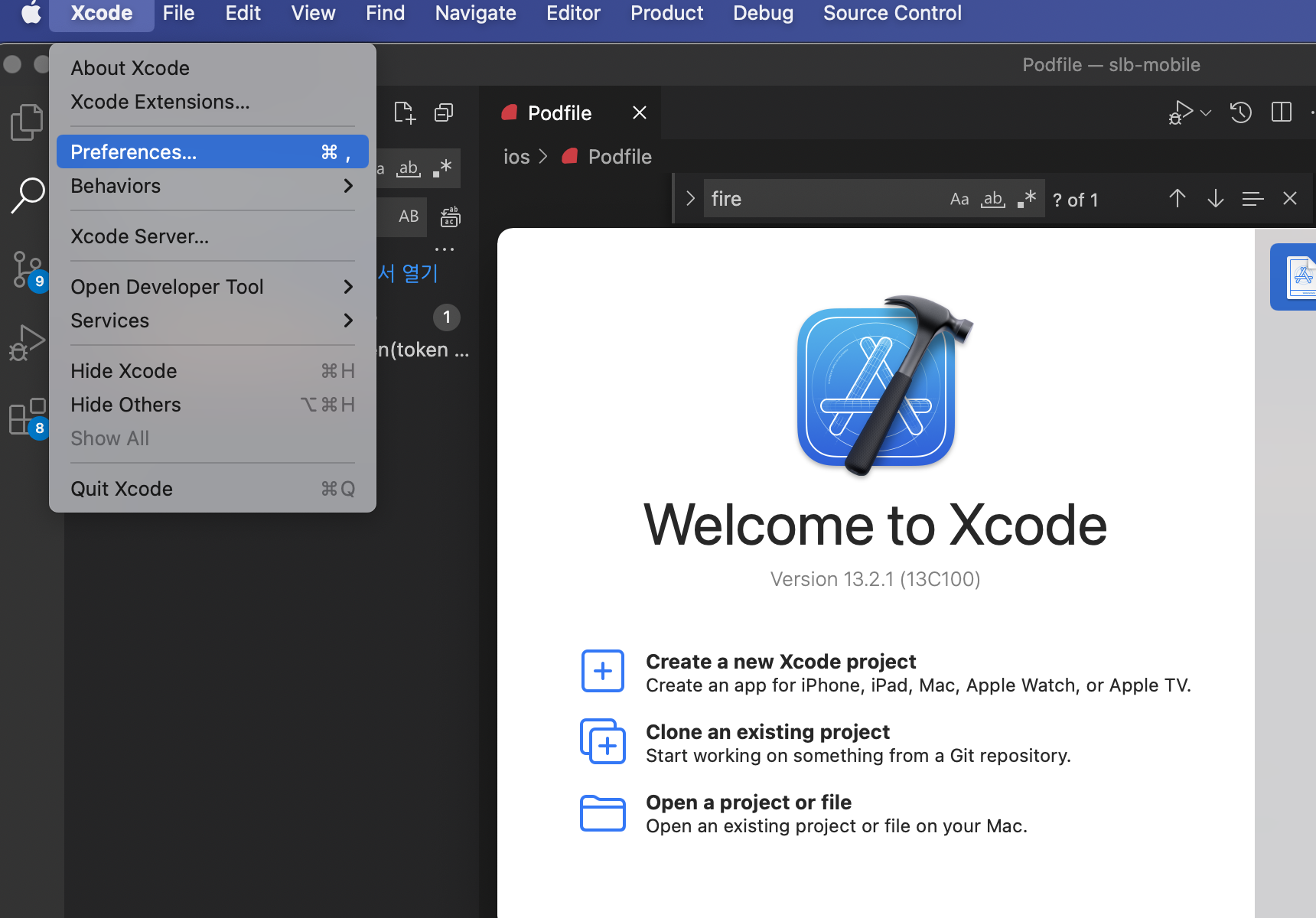
Command Line Tools를 선택해 준다.
 반응형
반응형'수상한 프로그래머 > React Native' 카테고리의 다른 글
package com.facebook.react.bridge 를 못찾을때 (0) 2023.03.09 react-native-vector-icons ios 설치 후 설정 하기 (0) 2022.05.17 KPOPPOP 인스타 개인정보 처리방침 (0) 2022.03.07 명산파인더 개인정보 처리방침 (0) 2022.03.07 SCUR 개인정보 처리방침 (0) 2022.03.07 댓글